
 |
|
|
#1 (permalink) |
|
Addict
|
Temporary Internet Files Folder
I'm running XP w/SP2. I'm trying to clean up some of the crap I built up over the last couple years and took a look in my Temp Internet Files folder under
C:\Documents and Settings\Owner\Local Settings\Temp and found over 1,000 files & stuff. My question....can I safely delete all of this crap or could some of it be necessary? I would like to assume temp means exactly that but I never assume with a computer. Thanks.
__________________
A little rudeness and disrespect can elevate a meaningless interaction to a battle of wills and add drama to an otherwise dull day. Calvin |
|
|
|
|
#2 (permalink) |
|
Devoted
Donor
Location: New England
|
Grab a copy of Crap Cleaner, which was recommended to me by another TFPer. Spyware free, and it'll take care of that folder (and others) every time you restart, if you want it to.
__________________
I can't read your signature. Sorry. |
|
|
|
|
#4 (permalink) |
|
Addict
|
Does it remover everything or does it know what is good or bad and leave the appropriate stuff behind?
__________________
A little rudeness and disrespect can elevate a meaningless interaction to a battle of wills and add drama to an otherwise dull day. Calvin |
|
|
|
|
#5 (permalink) |
|
Guest
|
The temp folder is just where it dumps information needed for installations and such. I clean mine out regularly by selecting all and pressing delete. It's never caused any problems for me, i honestly never even though of it as something potentially dangerous... if it's temporary, why does it need to hang out, right? (dont quote me though, i'm no computerologist)
|
|
|
#6 (permalink) | |
|
Devoted
Donor
Location: New England
|
Quote:
There's an 'issues' tab, which I understand can cause damage if you don't know what you are doing. I don't select anything on that page. Otherwise, it does a nice job. It can even find Firefox cache files.
__________________
I can't read your signature. Sorry. |
|
|
|
|
|
#7 (permalink) |
|
Psycho
Location: Comfy Little Bungalow
|
The folder of which you speak is only temp Internet stuff and it can all go. However, you MUST be aware that your cookies are not stored there, so there may be other stuff on your system you may want to get rid of.
Crap Cleaner is okay, but I use iISystem Wiper for all those IE files, and I use AdAware for adware problems, and SpyBot for spyware problems. FireFox has all of these things built in nicely, so when I browse with that I have no problems. At home, my problems are even less as I run Ubuntu Linux, and there is far less crap in there. But, in the final analysis, you should do something to get rid of this stuff. Peace, Pierre
__________________
--- There is no such thing as strong coffee - only weak people. --- |
|
|
|
|
#8 (permalink) |
|
Devoted
Donor
Location: New England
|
Oh, when Firefox 1.1 is released, it is expected to have a Saniatize feature, where with one click you can wipe out your specified list of things. They're still working out the details, there aren't any nightlies with it implemented yet, but...
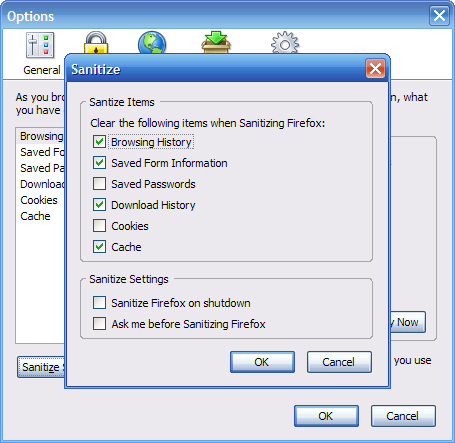
__________________
I can't read your signature. Sorry. |
|
|
| Tags |
| files, folder, internet, temporary |
|
|