
 |
|
|
#1 (permalink) |
|
Junkie
|
NTFS formatted harddrive with a FAT32 operating system?
I recently purchased a external harddrive for use with my old Windows ME (FAT32) driven PC. The harddrive came pre-formatted in FAT32 format, but I was curious if I would be able to use a NTFS formatted harddrive with my Windows ME operating system? Would my computer recognize the harddrive and allow me to transfer files back and (mostly) forth?
I know Windows ME is old, and always has been garbage, but that's where I'm at and I bought the harddrive as a means for storing my files and media, and likely transferring it to another, newer, PC some time down the road. I really dislike the file size limitation imposed by FAT32, and thus would really like to be able to convert my external harddrive to NTFS, providing it would still be recognized by my PC. Thanks!
__________________
Desperation is no excuse for lowering one's standards. |
|
|
|
|
#2 (permalink) |
|
The Computer Kid :D
Location: 127.0.0.1
|
Well, if the PC is running FAT32, and you want the external disk to be NTFS to avoid file size limit ... you shouldn't have any files on the machine that would break the limit?
But other than me being a smartass (not really because I bet you already considered that), and focusing on the idea that you want to use it in the future (where there is no such restriction), it looks like 9x Kernel (95/98/ME) needs 3rd-party support to run NTFS. A google search of "windows ME NTFS" yields this as the first result: http://www.sysinternals.com/Utilitie...Windows98.html It might really not help you at all, but I'm exhausted and I need to sleep. Hope that helps! EDIT: I like your signature by the way, it meant something to me last night :P |
|
|
|
|
#3 (permalink) |
|
Mine is an evil laugh
Location: Sydney, Australia
|
that sysinternals thing is not really that useful being read only
 Personally, I'd just format it as fat32 and when/if you ever get a computer that can do ntfs natively, you could always reformat it then. It is also possible to convert it without reformating: http://technet.microsoft.com/en-us/l.../bb456984.aspx
__________________
who hid my keyboard's PANIC button? |
|
|
|
|
#5 (permalink) |
|
Desert Rat
Location: Arizona
|
As far as I know, there is no way to read an NTFS drive from a FAT32 partitioned drive. An NTFS drive can see fat32, but not the other way around. This is due to the more robust and complex nature of NTFS.
__________________
"This visage, no mere veneer of vanity, is it vestige of the vox populi, now vacant, vanished, as the once vital voice of the verisimilitude now venerates what they once vilified. However, this valorous visitation of a by-gone vexation, stands vivified, and has vowed to vanquish these venal and virulent vermin vanguarding vice and vouchsafing the violently vicious and voracious violation of volition. The only verdict is vengeance; a vendetta, held as a votive, not in vain, for the value and veracity of such shall one day vindicate the vigilant and the virtuous. Verily, this vichyssoise of verbiage veers most verbose vis-à-vis an introduction, and so it is my very good honor to meet you and you may call me V." - V |
|
|
|
|
#6 (permalink) |
|
Tilted Cat Head
Administrator
Location: Manhattan, NY
|
you should be able to use something like partition magic to get over the file size limitation if I recall correctly I had my last machine in FAT32 and it was well over the limit. I did the same thing with NTFS.
__________________
I don't care if you are black, white, purple, green, Chinese, Japanese, Korean, hippie, cop, bum, admin, user, English, Irish, French, Catholic, Protestant, Jewish, Buddhist, Muslim, indian, cowboy, tall, short, fat, skinny, emo, punk, mod, rocker, straight, gay, lesbian, jock, nerd, geek, Democrat, Republican, Libertarian, Independent, driver, pedestrian, or bicyclist, either you're an asshole or you're not. |
|
|
|
|
#7 (permalink) | |
|
Devils Cabana Boy
Location: Central Coast CA
|
Quote:
sysinternals made a program that could do it for you, sysinternals no longer exists though, but you can still get it. http://www.softlookup.com/display.asp?id=25391
__________________
Donate Blood! "Love is not finding the perfect person, but learning to see an imperfect person perfectly." -Sam Keen |
|
|
|
|
|
#8 (permalink) |
|
<3 TFP
Location: 17TLH2445607250
|
Erm, well... there are some half-truths here that need to be dispelled. First of all, NTFS and FAT32 are different items in the same category. I'm pretty sure you all get that and it's more likely that I'm misinterpreting some of these responses, but I just wan to make sure.
From a system installed on a FAT32 partition, you can not, by default, work with an NTFS partition. The primary reason for this is security. The security features available on NTFS are not on FAT32, and the FAT32-installed operating system does not have an y default measures to work with it. That being said, there are third party utilities that can allow you to access it. They work, but also have a higher risk of failure, and thus data corruption, so unless your data is rather unimportant, I'd forego it. The items I notice here are... why are you running Windows ME? You should be able to pick up Win98SE for like... pennies on the dollar these days. Windows ME was, by and large, the worst OS that Microsoft has ever put out. It's buggy and data corruption runs rampant on it. I'm shocked that anyone still HAS A WORKING ME install. Hell, MS themselves disavowed ME within months of it's release, and cut support for it as soon as they possibly could. Window 2000 has pretty easy hardware requirements to fill (not much tougher than ME), should be found pretty cheap, and works much better. I also believe that 2000 has NTFS support.
__________________
The prospect of achieving a peace agreement with the extremist group of MILF is almost impossible... -- Emmanuel Pinol, Governor of Cotobato My Homepage |
|
|
|
|
#9 (permalink) | |
|
Young Crumudgeon
Location: Canada
|
Quote:
Basically, if you're running FAT32 on your ME system, you're better off running FAT32 on your external drive as well. This is the solution that will cause you the least amount of headaches. Seeing as how you're unlikely to encounter an NT 4.0 install these days (I haven't seen one in years) and 2000 and XP both read FAT32, that's the file system that will provide the greatest amount of compatibility. The 4 GiB limit on file sizes might cause issues if you're working with dvd rips or something of that nature, but even then it's possible to work around it.
__________________
I wake up in the morning more tired than before I slept I get through cryin' and I'm sadder than before I wept I get through thinkin' now, and the thoughts have left my head I get through speakin' and I can't remember, not a word that I said - Ben Harper, Show Me A Little Shame |
|
|
|
|
|
#10 (permalink) | |||
|
Devils Cabana Boy
Location: Central Coast CA
|
win2k has some major flaws for the corporate environment... any user account can grab system privileges in about 2 minutes, and from there escalate to local admin. go with XP, you can get a cheep copy of pro for $140 or less.
Quote:
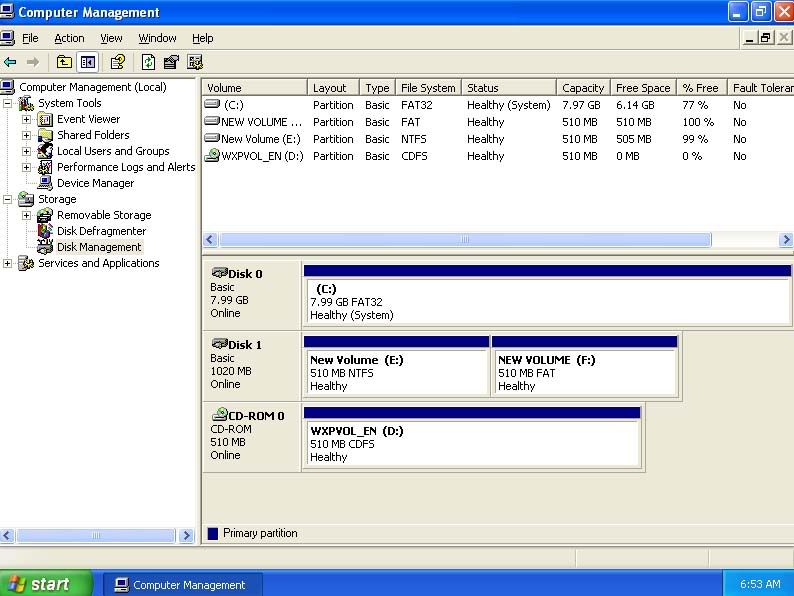 Quote:
Quote:
back to the original problem at hand, just partition the drive in to many fat32 partitions, it will be messy but it will work just fine.
__________________
Donate Blood! "Love is not finding the perfect person, but learning to see an imperfect person perfectly." -Sam Keen |
|||
|
|
|
|
#11 (permalink) | |||
|
Young Crumudgeon
Location: Canada
|
Quote:
Quote:
Quote:
__________________
I wake up in the morning more tired than before I slept I get through cryin' and I'm sadder than before I wept I get through thinkin' now, and the thoughts have left my head I get through speakin' and I can't remember, not a word that I said - Ben Harper, Show Me A Little Shame |
|||
|
|
|
|
#12 (permalink) | ||
|
Devils Cabana Boy
Location: Central Coast CA
|
Quote:
Quote:
__________________
Donate Blood! "Love is not finding the perfect person, but learning to see an imperfect person perfectly." -Sam Keen |
||
|
|
| Tags |
| fat32, formatted, harddrive, ntfs, operating, system |
|
|