
 |
|
|
#1 (permalink) |
|
Tilted
|
How to delete hidden files created by WMP?
So, I'm slowly cleaning up all of my music library (i.e. making sure all of the ID3 tags are correct, files are organized in folders, etc).
I've been adding 300x300 JPEGs to each song in an album via ID3 tags, in the hopes that I'll have consistent album art (that is also slightly larger than the standard 200x200 album art used in WMP). Because of this, I have no real need for the JPEGs downloaded by WMP, as all they do now is muck up my library. What I want to know, is there any way to delete the additional JPEGs and desktop.ini files that added by WMP and do so in bulk instead of deleting the files manually? For example: 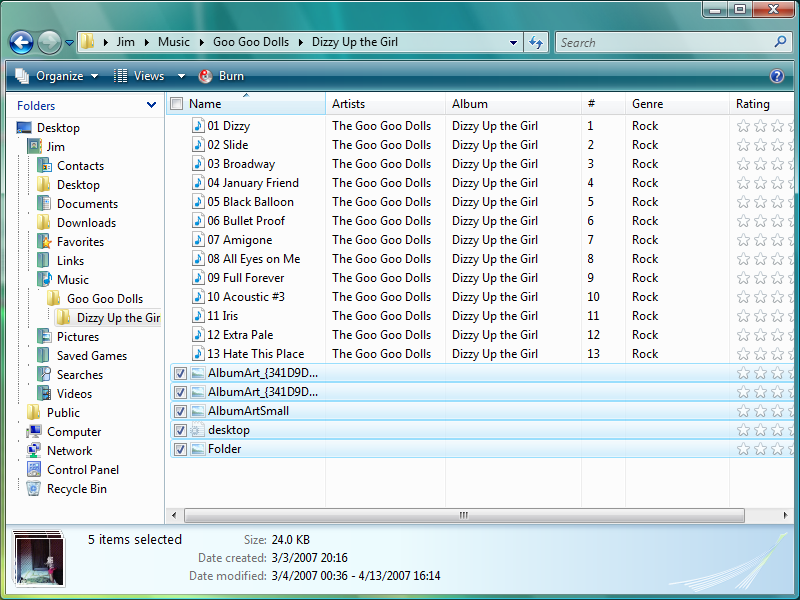 Highlighted files = do not want Last edited by jpmck03; 04-25-2007 at 01:43 PM.. Reason: clarification! |
|
|
|
|
#2 (permalink) |
|
Evil Priest: The Devil Made Me Do It!
Location: Southern England
|
First make sure that the only JPG files in your music directory are wanted to be deleted. Then make sure that the desktop.ini files are wanted to be deleted.
If you follow this method there is limited chance of undoing a cock up. Enter at your own risk. Press "Window" key. Select "Run". Type CMD and then enter. In the DOS window that opens, type cd X:\{directory} where X is your drive letter and {directory} is the path of your music drive (in my case this would be C:\music) type: del /? and enter. (this brings up a list showing what all the terms I've used below mean. If you don't understand them, do not follow the next instructions). del desktop.ini /s /f /q and enter. when that's finished, type: del *.jpg /s /f /q and enter.
__________________
╔═════════════════════════════════════════╗
Overhead, the Albatross hangs motionless upon the air, And deep beneath the rolling waves, In labyrinths of Coral Caves, The Echo of a distant time Comes willowing across the sand; And everthing is Green and Submarine ╚═════════════════════════════════════════╝ |
|
|
|
|
#3 (permalink) |
|
Tilted
|
Thanks, Daniel_! That saved me a long time in manual labor...
 About the only thing I needed to do was add Code:
/AH Code:
del *.JPG /s /f /q /ah Code:
del desktop.ini /s /f /q /ah Thanks again!  |
|
|
|
|
#4 (permalink) |
|
Lover - Protector - Teacher
Location: Seattle, WA
|
Just FYI, desktop.ini is not created by WMP. It's created by Windows, and it (along with a few other things) represents the "thumbnail" view of a folder.
There are many things that create it, but doing View > As Thumbnails will cause Desktop.ini to be created.
__________________
"I'm typing on a computer of science, which is being sent by science wires to a little science server where you can access it. I'm not typing on a computer of philosophy or religion or whatever other thing you think can be used to understand the universe because they're a poor substitute in the role of understanding the universe which exists independent from ourselves." - Willravel |
|
|
|
|
#5 (permalink) | |
|
Tilted
|
Quote:
I did know this, but the contents of all the desktop.ini files that were in the music folders were merely a URL that pointed to where ever you can download/buy the track from the Windows Media site, that or where ever the information was downloaded from their database. Such as: Code:
[.ShellClassInfo] FolderType=MusicAlbum MusicBuyUrl=http://redir.metaservices.microsoft.com/redir/buynow/?providerName=AMG&albumID=2A847268-8ADF-4057-B001-690B750F5AC2&a_id=R%20%20%20928280&album=New%20Young%20Pony%20Club%20EP&artistID=B8644709-88FB-4C2B-8D92-CA9355965455&p_id=P%20%20%20775197&artist=New%20Young%20Pony%20Club&locale=409&geoid=f4&version=11.0.6000.6324&userlocale=409 |
|
|
|
| Tags |
| created, delete, files, hidden, wmp |
|
|