
 |
|
|
#1 (permalink) |
|
peekaboo
Location: on the back, bitch
|
Playing in Adobe Lightroom
Takes a little getting used to, but it has some cool stuff. First try, which looks great in print:
 Oops...would help if the original was up so you could see the difference from plain to kinda nice: 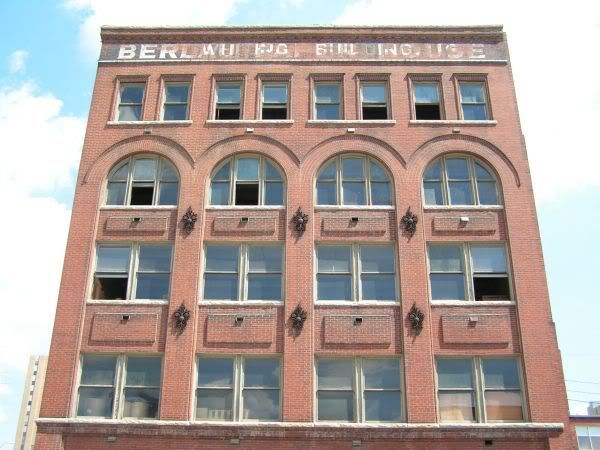
__________________
Don't blame me. I didn't vote for either of'em. Last edited by ngdawg; 02-08-2007 at 09:30 PM.. |
|
|
|
|
#2 (permalink) |
|
Psycho
Location: Boulder Baby!
|
whats your response to it so far? i know its free and tahts what makes me hesitant... you know, after you pirate ph*t*sh*p, you might never want to go anywhere else, but no less, let mek now waht you think!
__________________
My third eye is my camera's lens. |
|
|
|
|
#3 (permalink) |
|
peekaboo
Location: on the back, bitch
|
Unlike Photoshop, Lightroom is strictly for photo editing and creating files, or so it would appear. There are no 'artistic' features, it's 'filters' are for enhancement, color correction, etc. It created a TIF file from the photo-probably to reduce pixellating. I think it'd work best when working off the camera or memory card-something I'd been doing anyway in PS-for optimizing the file.
Only the Beta is free; it will be available for $199 retail starting Feb.19. Lightroom seems to use/mimic features found in the better digital cameras, ie; histogram, white balance, contrast. It also provides light sources, such as tungsten, flourescent, daylight, shade, etc. to change the look of your photo. By using a movable viewfinder, I was able to zoom in on just that one part of the building as my workspace, enhance detail, rotate and crop, rather than, in PS, zooming the entire thing, moving around with the scroll, etc. As you move the viewer, the workspace shows what it 'sees'. It creates a TIF from a jpeg, increasing a default(in this case at least) of 72dpi to a nice printable of 240dpi, minimizing pixellating. What I don't like-and it's a picky thing-is that there is no file 'save as'; rather, it creates a 'library'. I've still to figure out that stuff-for now I'm seeing what it can do to enhance. The ezine, Pop Photo/American Photo is pretty gungho about it and I can see why. I just have to play some more. Sty told me about it, so he probably knows a lot more than I would at this point.
__________________
Don't blame me. I didn't vote for either of'em. |
|
|
|
|
#5 (permalink) |
|
The Worst Influence
Location: Arizona
|
I've had this program recommended to me a couple times. Currently my father uses the beta version and he really likes how it works. It's supposed to be very nice for people who do alot of bracketing and such. I guess it would work well to replace Adobe Bridge.
Now that you reminded me I will be downloading it and attempting to make it work for me. Do you know if they have a mac versions? Thanks for examples!
__________________
My life is one of those 'you had to be there' jokes. |
|
|
|
|
#6 (permalink) |
|
peekaboo
Location: on the back, bitch
|
The retail version will be out in both windows and mac versions, so I would assume the beta is as well.
Here's the review: Lightroom 1.0 One thing I don't like is (found this out today), once you import a photo to edit, it's 'retained' in Lightroom's cache or memory, so that even if it shows in a folder as unedited, once you attempt to import it again, Lightroom tells you it's already in there and shows you your previous editing of it. I tried to change the photo name in Lightroom's library, thinking I could then re-import the original, but the original was gone. So, until I find the trick to this(if there is one), I would suggest to anyone editing in this software to change the name of the edit first, then import, keeping your original intact.
__________________
Don't blame me. I didn't vote for either of'em. Last edited by ngdawg; 02-10-2007 at 01:33 PM.. Reason: Automerged Doublepost |
|
|
|
|
#7 (permalink) |
|
The Worst Influence
Location: Arizona
|
I found a Mac Beta version on Adobe's website and downloaded it. It's kinda wierd but I am attempting it, personally I don't feel the need to keep it so far because I can really do the same things with my other programs since I don't shoot in bulk. It is interesting to play with, I'm slowly finding new things that it can do.
Thanks for the tip ngdawg, I'll be sure to do that.
__________________
My life is one of those 'you had to be there' jokes. |
|
|
|
|
#8 (permalink) | |
|
Patron
Administrator
Location: Tôkyô, Japan
|
Quote:
The library in 1.0 is just a nicer view to the folders on your lightroom directory at your HD. It's not an abstract database anymore as it was in the earlier versions.
__________________
br, Sty I route, therefore you exist |
|
|
|
|
|
#9 (permalink) |
|
Upright
|
the one thing i like about lightroom is, well, correcting all the lighting issues from an original photo. the features such as altering exposure and fill light, temperature, vibrance are all a big plus in my book. what photoshop cant do lightroom takes over and leaps over photoshop in enhancing the original photo. usually i edit my photos and then import to photoshop for final touchups and saving. i still have the original version of the file i dont know if that's what was being discussed.
great program |
|
|
|
|
#10 (permalink) | |
|
peekaboo
Location: on the back, bitch
|
Quote:
Edit: A photography forum cleared this up for me. LR doesn't have 'file save as' like other Adobe software-'export' is what is used, allowing a change from TIF to Jpg, if desired.
__________________
Don't blame me. I didn't vote for either of'em. Last edited by ngdawg; 03-17-2007 at 08:23 AM.. |
|
|
|
| Tags |
| adobe, lightroom, playing |
|
|