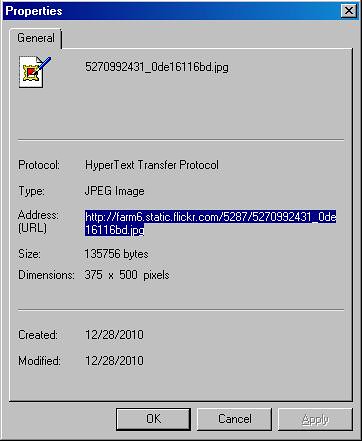Thanks, amonkie! Your method there is “quick & dirty.” It gets the information, it’s fast and effective… but I know another method for those who don't want to pick out the relevant piece of data amidst a sea of code. I’ve shown the entire process below, including screen shots to guide someone, from logging in to finding the web address.
----------------------------------------------------------------------------------------
As you can see from amonkie’s screenshot in the post above, Flickr recently updated their website. It’s a sleek design, and visually appealing. But the new format makes it tricky to access the basic web address for each image - a crucial step when you want to include one of your images in a post. Below I have given you a series of screen shots and written instructions to help you find the unaldulterated web address (URL) from each image while navigating the new Flickr.
Go to
Welcome to Flickr - Photo Sharing and log into your flickr account.
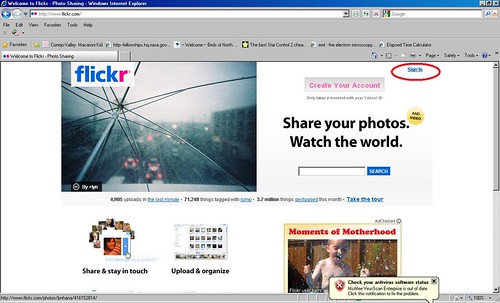
To get to your photostream, click on “You”
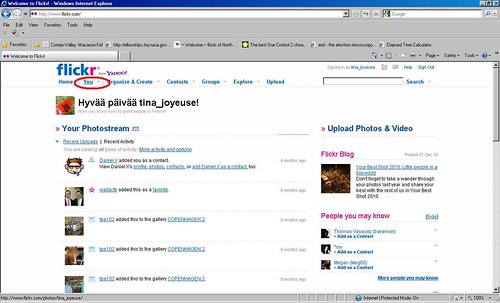
Choose your image of interest from your photostream. Click on it.
This directs you to the image’s Photo Page.
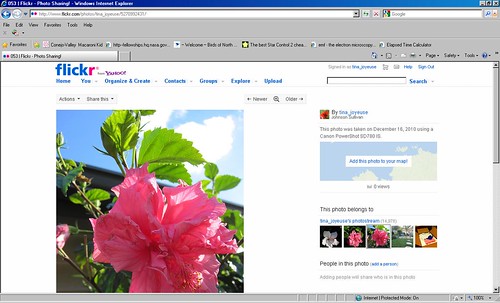
Right-click the image. You will see an option to view your image in a number of sizes. Click on the blue words that coorespond with the image size you desire. Generally when posting on TFP, people usually use “Medium 500” images. If you are posting your work in Tilted Photography, you may choose to share a larger image.
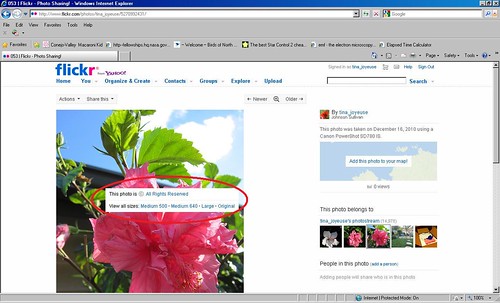
When you click on those blue words, you will be directed to a page that looks like this.
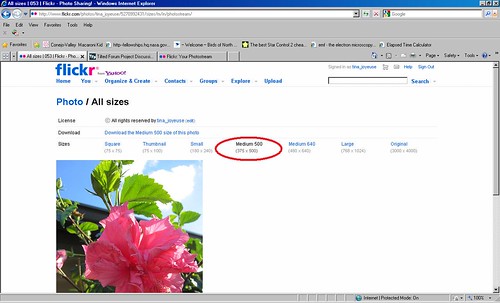
The image shows up in the actual size you choose and its cooresponding text is black, the rest of the sizes are indicated by blue text. Note that there are a number of image sizes available that were not mentioned earlier. If you are making a new avatar for TFP, you will want to use the Square or Thumbnail.
Choose the size you prefer. Right-click the image. You will see a menu. At the bottom of this menu, left-click on “Properties”. A window will pop up with some information on the image, including its web address, or URL.