Halanna mentioned in the junk food thread that she's not sure how to embed pictures. I sent her a PM with this information, but I thought others might not know how to post images. Hence, a how-to thread.
Hopefully I'm not too confusing! If anyone who reads this can explain it in a better way, go for it!
-------------------------------------------------------------------
At the top of the "Quick Reply" box at the end of any thread you look at, there are a bunch of little images. These are tools. You probably recognize a couple of them.
If you click on the big
B, it will make your letters
bold. It will look like funny code with brackets [] and a slash/. Your words won't look bold until you click the post button. Italics and underline work the same way.
The little globe with sunglasses will allow you to post a link to another website.
The little mountain with a yellow background will allow you to post an image.

If you click "Go Advanced" rather than "Post Quick Reply", you will have many more tools available. I'm not sure how to use all of them, but I do enjoy adding smileys

and many other people like
writing in fun colors.
If you can bold your words, you can embed pictures or even post a link. It's the same process.
You just have to do a little extra work to find the picture or website to link.
PICTURES!
First, find a picture that you would like to embed.
I usually use google image search if I'd like a specific product. For instance, if you search for "smoked almonds" this is one of the first images you will come across:

Ok! So you typed in "smoked almonds" to your google image search. Then you have a bunch of little pictures to choose from. It will look like this:

When you do this search yourself, click on the image that is your favorite.
It will bring you to a website, but there will still be a little bar across the top of the screen that says google. It will look like this:
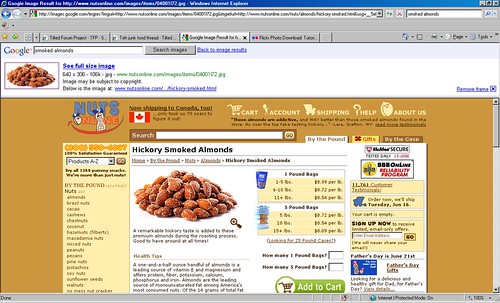
When you're on that page, click on the blue underlined words "
See full size image".
Your image will show up on a page all by itself.
Now, look at the address bar. It should say something that starts with http:// and ends with either .jpg or .gif. This is the URL for the image.
Highlight your image's URL by clicking on it. Copy it (right click then choose copy from the menu).
Now, go to the thread where you'd like to post your image. I usually have the thread open in another window while I do the image search so I can go back.
In your reply box, click on the "insert image" tool. This looks like a little mountain with a yellow sky

. A little window will pop open. Paste your image's URL in the box. The little window will look like this:
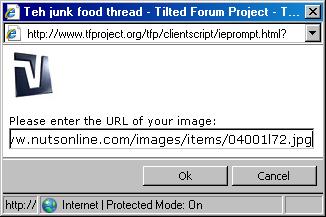
Look at the URL you just pasted, make sure it doesn't say http:// twice. Click "Ok".
The text that you will see will have IMG in brackets, then the URL, then /IMG in brackets. This is code for your image.
Now type the rest of your response to the thread. You can write your response before or after your code (or both!). Just make sure that the code for the image has no spaces or disruptions.
Here is an example of a post about roasted almonds with an image in the middle and the last word italicized:

Have fun posting with pictures!