|
Welcome New Member! I'd like to show you some cool things you can do here....
I'm going to take time every so often to show off some of the new things that this site does. We worked hard in upgrading the system and making modifications for better interaction and usabilty. (zzzZZzzZZZzzzzzz...)
Basically, there is some really neat things you can do here that I'll try to share on a regular basis. The important thing to note is that my example will always have 2 spaces to remove behind the first bracket. Those should not be there when you want to use the bbcode.
I'll start with some tame things because it's only the beginning of the show.
[ GOOGLE]Apple pie[ /GOOGLE] bbcode allows you to put the search window right on the post.
Apple pie
[ WIKI]Apple Pie[ /WIKI] bbcode allows you to link directly to Wikipedia.
Apple Pie
-----Added 24/7/2008 at 04 : 45 : 41-----
Fan mail already... I didn't think anyone would PM me. I figured they'd just ask here. But I'm game for the PM.
Quote:
|
Originally Posted by Community Member #1
Hi Cynthetiq,
I just read your cool things for new users post, and finally decided to ask a simple question. How do you make a link with the name you choose - eg
http:// youtube.com/watch?v=mj5IV23g-fE
would be more informative as "Pay the Writer" , but I don't know how to name a link.
Got a link to a quickie lesson that a technological cement-head such as myself can follow?
Thanks for whatever you can give me.
Community Member #1
|
In order to do what you're asking, it's not hard. You can use the WYSYWIG editor
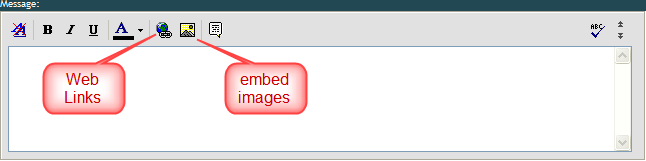
type your words Pay the Writer and highlight them, and click the WEB LINK button. It will popup a small window for the URL; paste in http:// youtube.com/watch?v=mj5IV23g-fE.
you should wind up with
[ url=http://youtube.com/watch?v=mj5IV23g-fE]Pay the Writer[ /url]
For images, you upload your pictures to a site like Photobucket.com or Flickr.com and paste the URL and then click on the EMBED IMAGE button.
[ IMG]http://img.photobucket.com/albums/v141/cynthetiq/7-24-20084-11-37PM.png[ /IMG]
But here are a couple of really cool things that the site does for you automatically.
Take the Youtube URL and put it right into your post
http:// youtube.com/watch?v=mj5IV23g-fE
will get you and automatic embed like below.
http://youtube.com/watch?v=mj5IV23g-fE
It will only do that for some sites (about 155 and growing,) but for all sites, it will pick up the window title and convert the URL into the words.
So if I put in http: //www.cnn. com/ 2008/LIVING/personal/07/24/rs.time.for.yourself/index.html
I wind up with How to grab more time for you - CNN.com automatically.
__________________
I don't care if you are black, white, purple, green, Chinese, Japanese, Korean, hippie, cop, bum, admin, user, English, Irish, French, Catholic, Protestant, Jewish, Buddhist, Muslim, indian, cowboy, tall, short, fat, skinny, emo, punk, mod, rocker, straight, gay, lesbian, jock, nerd, geek, Democrat, Republican, Libertarian, Independent, driver, pedestrian, or bicyclist, either you're an asshole or you're not.
Last edited by Cynthetiq; 07-24-2008 at 12:59 PM..
Reason: Automerged Doublepost
|