
 |
|
|
#1 (permalink) |
|
Crazy
Location: here and there
|
there's some weird stuff going on here (Firefox related)
After a power outage and a hard system crash, firefox has started acting weird. I have a Debian sarge system with firefox. It kind of acts like it cant find a dns server or something. Firefox can't find my home page or any of my bookmarks, sometimes I can type in a link and it works fine other times not at all. Firefox just sits there like its trying to find the url, then finally times out. I can ping sites from the bash that time out connecting from firefox. Konqueror, Opera, Lynx, Mozilla all work fine. Even the Gmail notifier extension won't connect.
I noticed i was running firefox 1.0.5 so i upgraded to 1.0.7 hoping that would fix it, but no luck. Anyone have any ideas?
__________________
# chmod 111 /bin/Laden |
|
|
|
|
#2 (permalink) |
|
Free Mars!
Location: I dunno, there's white people around me saying "eh" all the time
|
How's the internet explorer.. just out of the curiousity...
__________________
Looking out the window, that's an act of war. Staring at my shoes, that's an act of war. Committing an act of war? Oh you better believe that's an act of war |
|
|
|
|
#8 (permalink) |
|
Crazy
Location: here and there
|
it really does seem like i have lost dns, but only for firefox which is what i find perplexing. And it is the same for all users, Konqueror, Mozilla, Galeon, Opera all work fine no Firefox. I can ping by url, not just ip, which is usually a test of dns.
Redlemon, I don't know how to do that but it seems like an idea. I guess I'll try creating a new user and see if the new user can get firefox to work.
__________________
# chmod 111 /bin/Laden |
|
|
|
|
#9 (permalink) | ||
|
The Computer Kid :D
Location: 127.0.0.1
|
Quote:
Quote:
 I assume then that you've been able to browse websites by going to http://whatvertheIPofthewebsiteis via firefox? I mean, I guess you could call that "pinging". Since your DNS is obviously working, it's apparent that soemthing is wrong with the way that firefox handles the DNS. Perhaps there is something in about:config that might help. Poke through there a bit. |
||
|
|
|
|
#10 (permalink) |
|
Crazy
Location: here and there
|
nope, by pinging i mean opening a bash shell and typing
ping www.google.com and it works fine, good response times and no dropped packets.
__________________
# chmod 111 /bin/Laden |
|
|
|
|
#12 (permalink) |
|
Crazy
Location: here and there
|
Ping will do that too, it looks up the ip address then pings the ip address.
Code:
$ ping www.google.com
Pinging www.l.google.com [66.102.7.99] with 32 bytes of data:
Reply from 66.102.7.99: bytes=32 time=84ms TTL=243
Reply from 66.102.7.99: bytes=32 time=84ms TTL=243
Reply from 66.102.7.99: bytes=32 time=91ms TTL=243
Reply from 66.102.7.99: bytes=32 time=154ms TTL=243
Ping statistics for 66.102.7.99:
Packets: Sent = 4, Received = 4, Lost = 0 (0% loss),
Approximate round trip times in milli-seconds:
Minimum = 84ms, Maximum = 154ms, Average = 103ms
i hate computer problems i cant solve! 
__________________
# chmod 111 /bin/Laden Last edited by theFez; 11-05-2005 at 08:49 PM.. |
|
|
|
|
#13 (permalink) |
|
I am Winter Born
Location: Alexandria, VA
|
TheFez, how about (temporarily) nuking your FireFox prefs, extensions, etc. - make a backup for your ~/.mozilla folder or whatever and then try starting up FF so it should be like "clean install". It's possible that an extension is causing problems, when extensions misbehave I've seen them cause strange strange errors.
__________________
Eat antimatter, Posleen-boy! |
|
|
|
|
#14 (permalink) | |
|
Devoted
Donor
Location: New England
|
Quote:
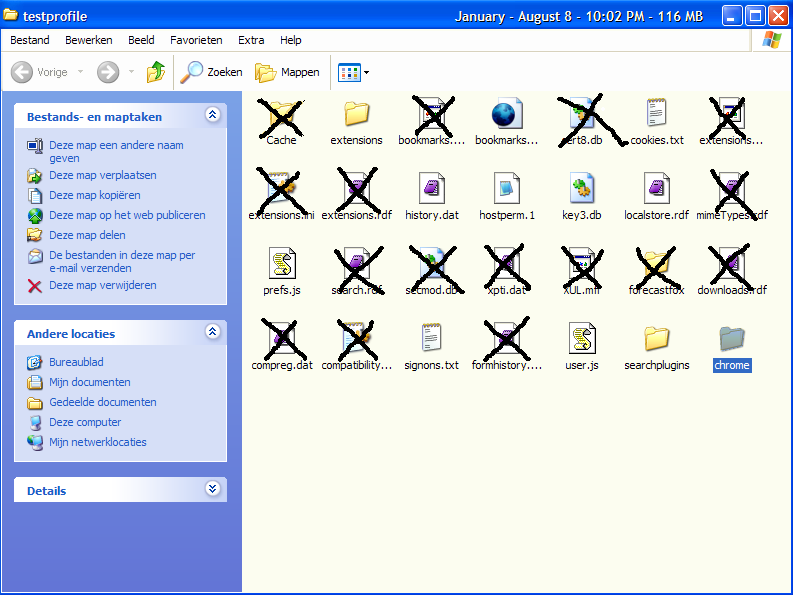 (The graphic is from Windows, but is still applicable to Linux.)
__________________
I can't read your signature. Sorry. |
|
|
|
| Tags |
| firefox, related, stuff, weird |
|
|