So I have a new job, and since I had some downtime this morning, I decided to give my Outlook an Inbox Zero makeover. I got the idea from LifeHacker, but there's plenty of sources online suggesting the same (I stole the name from one of them).
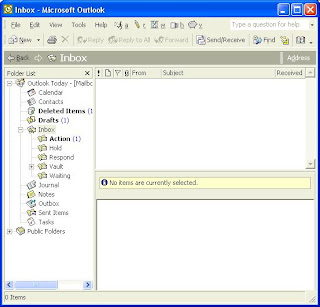 clicky for biggy
clicky for biggy
Everything that comes in immediately gets Triage'd into one of five folders:
Respond - Any emails that can be responded to in less than 5 minutes. Anything that can be responded to in less than 1 minute, just do as it comes in and don't bother to file it.
Action - Any emails that require more than 5 minutes of work to respond to, or that have work instructions.
Waiting - Things that other people need to follow up on or get back to you about.
Hold - Stuff that requires no action, but that you want easily accessible. Examples would be tracking numbers, order confirmations, or other stuff you might be referring to over the next week or so.
Vault - Long term reference message storage. This folder can have sub folders by category if desired (I have "CYA" and "Reference," so far), although since it is searchable there probably aren't many needed.
Trash - Yes, I know this is a sixth folder, but it's one that is already there. Delete visciously. Anything that doesn't go in one of the top five folders, or anything from those folders that you are done with and don't need to move to archive, gets deleted immediately.
Oh, and I found/modified VB script macros to move my messages around
Oh, and in the cases of Action/Respond/Waiting, it marks them unread, so I could keep track of the running count of open tasks in those folders. See? One action pending!
AND I made little buttons for them. (See? up by Help? Aren't they cute?)
AND I linked them to keyboard shortcuts.
Oh, and I had to digitally sign the macro package using a certificate I made with selfcert.exe so Outlook will let me run them.
I also wrote most of it up for my blog. I can copy it here, if you like, or you can just google around and figure out the info yourself...that's what I did, and I learned a lot! I'd hate to rob people of the joy of discovery, but if there's enough interest, i'll polish it and post it up.